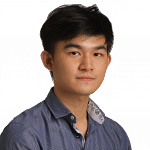SINGAPORE - A new artificial intelligence (AI) assistant has popped up on popular messaging tool WhatsApp and social media platforms Instagram and Facebook, greeting users in the form of a blue ring where the search bar sits.
The assistant is Meta AI, tech giant Meta’s take on OpenAI’s ChatGPT and Google’s Gemini (formerly Bard) chatbots. The roll-out puts the chatbot front and centre for billions of internet users globally.
The Straits Times answers questions about how Meta AI works and learns from user data, and whether it listens in on users’ private conversations.
1. How does Meta AI work?
Users can ask Meta AI text-based questions or ask it to generate images as it is a generative AI tool similar to ChatGPT and Gemini.
The free-to-use chatbot is built on a large language model (LLM) called Llama 3, a computer program trained on huge datasets of text and code from the internet and other sources, which allows it to understand how language works.
Users can access Meta AI on a dedicated webpage to code, summarise text and draft essays, among other tasks.
Meta has also pushed the AI across Facebook in its search bar to allow users to search the internet using natural language, and to prompt the chatbot to suggest similar content.
Meta AI is also integrated into WhatsApp to respond to questions, or roped in to WhatsApp conversations to help brainstorm ideas and perform searches when users type “@MetaAI” into the text bar of a conversation.
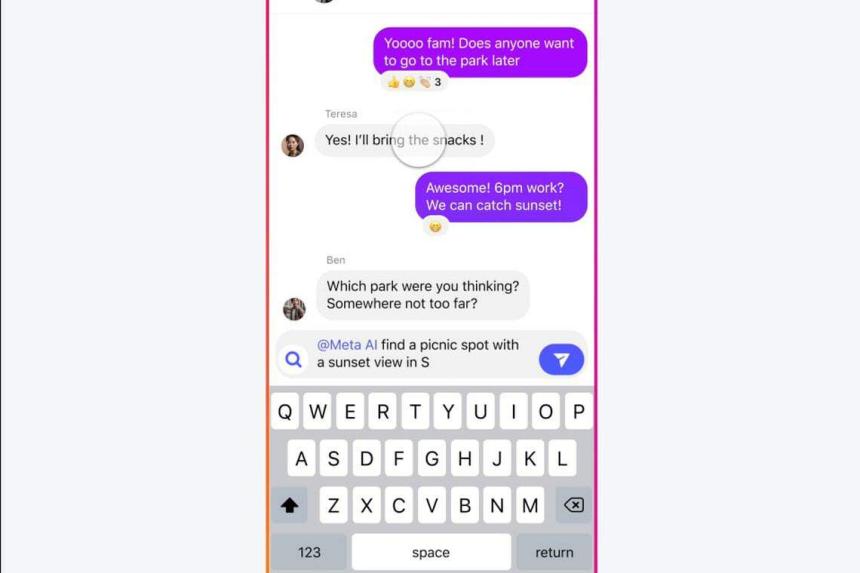
On WhatsApp, Facebook and Instagram, it can also be prompted to create photos and art, akin to the image-generation technology found in Midjourney.
Meta AI typically stays clear of overtly adult or dangerous conversations – such as how to create a weapon – and declines to generate inappropriate photos or those of real people, but some internet users have found ways to get around its filters.
2. Does Meta AI read my messages?
Meta said that personal messages are never seen by Meta as they are end-to-end encrypted, a privacy measure that converts text into unreadable code that can only be deciphered by the intended recipient to prevent unauthorised access.
When it occupies the same chat as real users – such as when users type “@MetaAI” – the chatbot cannot pick up on all the details of an ongoing conversation between real users.
Meta said the chatbot’s memory is limited to messages with the “@MetaAI” mention attached. These messages train its AI model so that the AI’s responses make sense in the conversation, “like how a friend remembers what you said to them yesterday”, said Meta.
“Meta may use your AI messages to improve AI quality,” Meta said in a notice to users. Learnings from only the messages tagged with “@MetaAI” are sent anonymously to the cloud. The data saved is not linked to the user’s contact details.
3. How is my data used?
As with other Meta platforms, information provided by users can be used to tailor a personalised online experience for users, including targeted advertising and content recommendations, across WhatsApp, Facebook and Instagram.
Meta can also share information given to its AI with third parties, like Google’s search engine, to provide more relevant responses to a user’s prompt.
“The information we share with third parties may contain personal information if your prompt contains personal information,” said Meta in its terms and service page.
Do not share information that you don’t want the AI to retain and use, it advised.
4. Can Meta AI be trusted?
The way the AI responds depends on each user’s prompts and cannot be predicted, said Meta.
“It is your sole responsibility to verify outputs,” it said. “AIs and any content may not reflect accurate, complete or current information.”
Meta said: “AIs might generate content that you consider offensive or objectionable and/or that does not represent Meta’s views.”
5. Can I turn Meta AI off?
Users cannot disable Meta AI. Meta has made it a permanent feature across its platforms’ search bars and integrated it with Facebook’s feeds.
The search bars still work as usual to find friends or posts, but users can tap on the blue arrow on the right side of the search bar to call up the chatbot to help.
Meta AI is also available in Facebook Messenger and WhatsApp as a contact that users can converse with as if texting a friend on their contact list.
6. How can I remove my data from Meta AI?
If you want to remove your chat history with Meta AI, you can enter the shortcut “/reset-ai”. Meta AI will inform you that it has deleted the copy of your conversation with it off its servers.
Type “/download-all-ai-info” into the chat box to see the conversations that the AI has saved.